👋🏽 Welcome to eSpiral
Getting started with eSpiral is simple. For initial setup, administrators can find the setup guide here.
eSpiral is built right on top of your existing EHR. It leverages SMART on 🔥 FHIR technology to provide a seamless experience for clinicians, enabling team-based learning through collaborative patient chart review.
Each problem in a patient's problem list is represented as an icon on the spiral, positioned based on the date of the problem, showing 5️⃣ years of patient's history at a time.
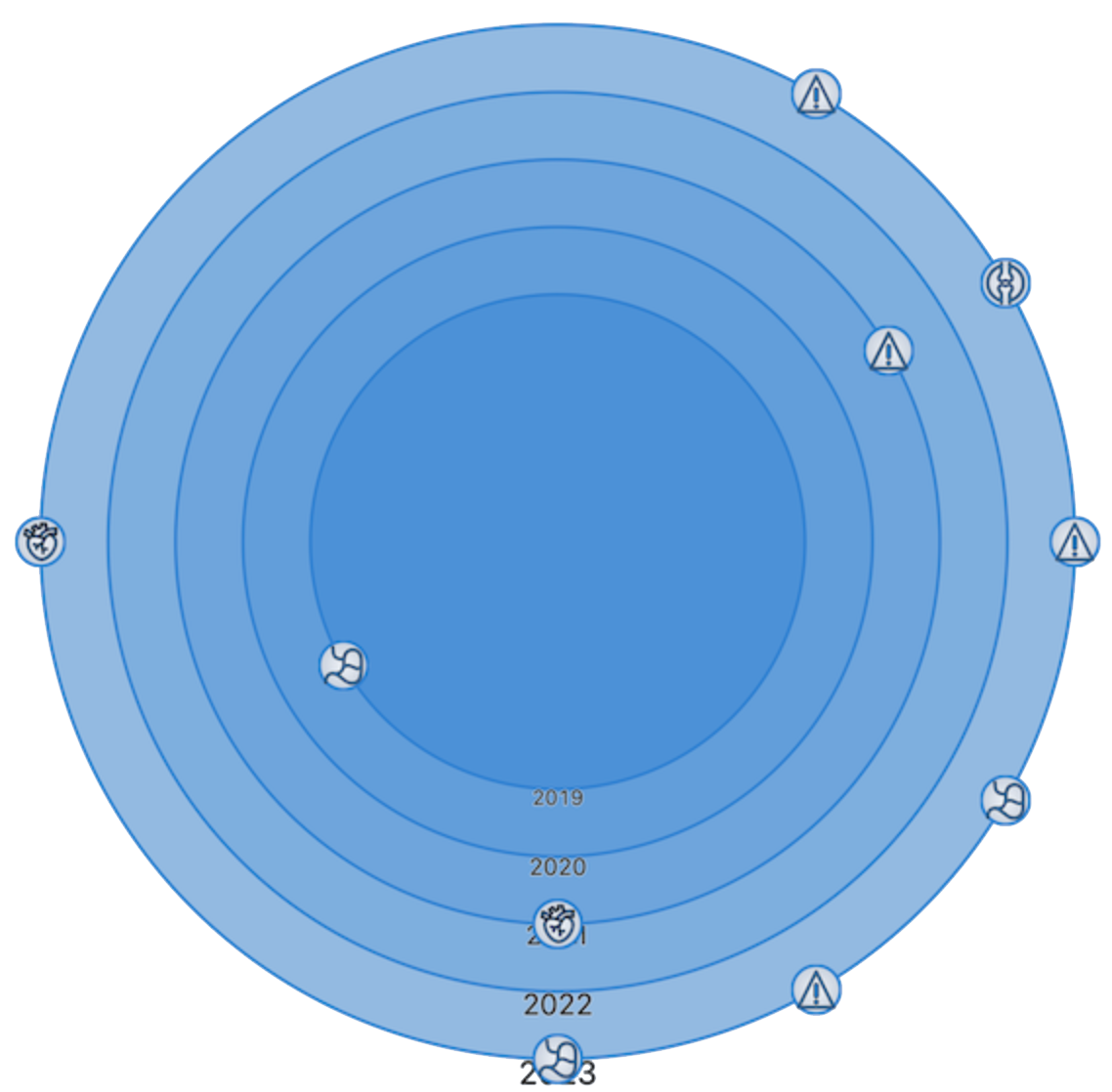
Interactive Features
- Hover/Tap over icons to see problem descriptions.
- Drag year markers to explore the patient journey.
- Click/Tap icons to mark problem severity.
- Drag to group similar problems.

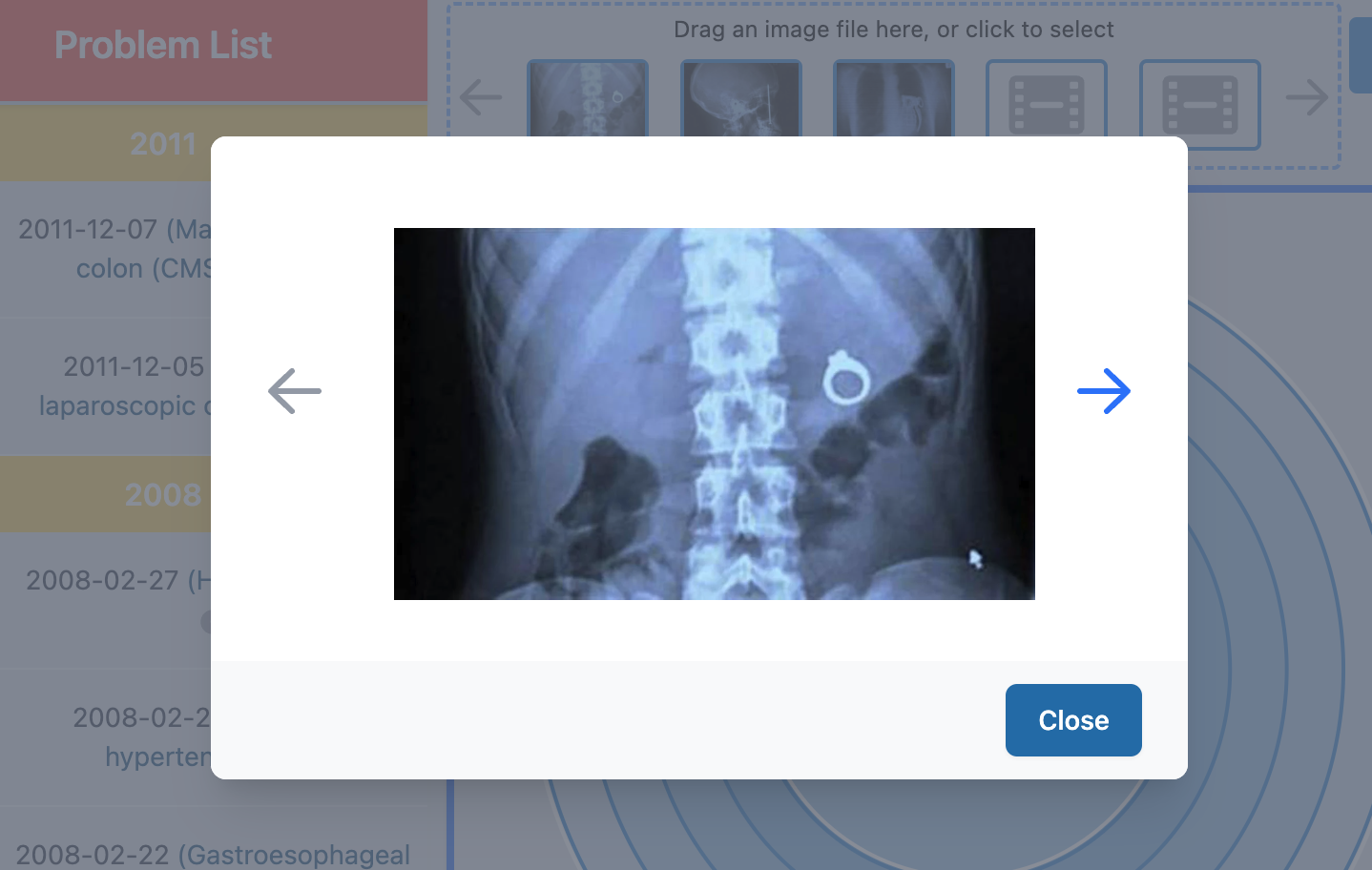
- Hide unrelated problems by Clicking/Tapping icons on the panel.
- Upload images/documents with Drag/Click.
- View larger previews by Tapping/Clicking thumbnails.
- Traverse images by Tapping/Clicking Arrows.
